I share here a solution implemented in the Atlasy PowerTool to quickly open Confluence pages by search query.
Problem description
Using Confluence intensively as main Knowledge Management tool, you often have the need to open quickly a specific page.
By using a clear taxinomy e.g. naming convention for labels you easily identify a page.
One restriction from Confluence Cloud is that the built-in search does not allow to quickly search by combinations of labels.
Atlasy PowerTool Solution
Implementation
To support the search by Labels combination, the search REST API is used.
The method is implemented in the Confluence_QuickOpen function available in the Confluence Library.
Usage
Open the Atlasy Launcher with the preset hotkey.
Use as main first keyword c for confluence
The secondary keyword for running the quick open function is o or -o
You can restrict the search to a space using the optional command argument s or -s followed by the spaceKey
The rest is where you enter the query string.
You can use here # to restrict the search by labels. You can enter multiple labels; this will combine them with an AND logic.
The rest is passed a query string, standard keyword search.
The tool will open the first match of the search result in your browser.
Example
See also
Confluence Quick Search
Confluence Chrome Extenstion
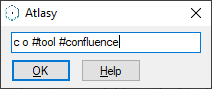
No comments:
Post a Comment