I describe in this post how to e.g. delete a folder and all its children issues in R4J.
Problem description
In R4J there is no direct context menu action for deleting a folder.
Solution
To delete a folder or edit the issues under a folder, from the context menu (right-mouse click) select → Show in issue navigator
N.B. This does not include the parent issue key but only the children issues.
(You could add it with the Jql or key= ParentIssueKey)
From the filter view you can use standard Jira bulk edit to e.g. delete all the issues see
Edit individual and multiple issues | Jira Software Cloud | Atlassian Support
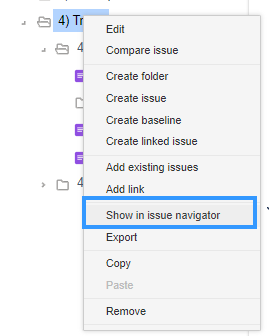
No comments:
Post a Comment