Finally, a hotkey is now available in Microsoft Teams to raise your hand in a Teams meeting.
I highlight here how it works and how to empower this hotkey using Teams PowerTools: Teams Shortcuts and Teamsy. (change it, make it global, run from launcher)
Hotkey to Raise your Hand in a Teams meeting
In the reactions menu, you can see now the hotkey assigned to the Raise your hand functionality: this is Ctrl+Shift+K. (K like - I don't know but you don't need to remember because you can remap it or use a keyword to run it - see below ;-))
The main drawback of these Teams hotkeys is that there are not global, i.e. the Teams meeting window has to be active for the hotkey to work.
How to make this hotkey global/ change it? (using Teams Shortcuts PowerTool)
If you use the Teams Shortcuts PowerTool, you can now assign a global hotkey to raise your hand and you can even pick up another hotkey.
I like for example to assign Ctrl+Space as hotkey for raising my hand. (hammering on the big space key is as an effort as raising my hand for real.)
How to raise your hand from your App Launcher/ Command line (using Teamsy PowerTool)
Following keywords are implemented to raise your hand in Teamsy and the Teamsy Launcher:
"raise","hand","ha","rh","ra"
You can also use rh+ to force a hand raise and rh- to lower your hand.
This functionality requires that you configure the RaiseHand and LowerHand Language parameters in the PowerTools.ini file if you use a client language other than English (see Teams PowerTools Client Language Handling).
When running the function the Hand status will be shortly displayed in the Tray Icon.
You can use any of them to run the function from your app or the Teamsy launcher or from the command line.
Implementation in AutoHokey
The code for Raise your hand is pretty simple and looks like this (available in /ahk/Lib/Teams.ahk -> Teams_RaiseHand (function) - prerequisite you can identify the Teams meeting window.
Teams_RaiseHand() {
; Toggle Raise Hand on/off ; Default Hotkey Ctrl+Shift+K
WinId := Teams_GetMeetingWindow()
If !WinId ; empty
return
Tooltip("Teams Toggle Raise Hand...")
WinGet, curWinId, ID, A
WinActivate, ahk_id %WinId%
SendInput ^+k
WinActivate, ahk_id %curWinId%
} ; eofun
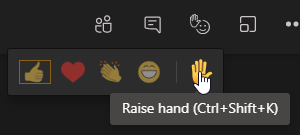
No comments:
Post a Comment