I have stumbled again upon this issue with OBS for recording Teams Meetings using a Bluetooth Headset.
Problem description
I wanted to use a Bluetooth headset during a Teams meeting and record the meeting with OBS studio.
If you are not careful, you might miss the desktop audio part in your final recording.
Solution
A Bluetooth Headset comes with two different Audio outputs: a "Stereo" one and a "Hands-Free" one
In Microsoft Teams you can only choose as Speaker device in the settings the Hands-Free version.
And if you want to make it work with the Monitoring set as "Default",
you have to choose then in your Windows Audio Settings the Hands-Free version i.e. NOT the Stereo one.

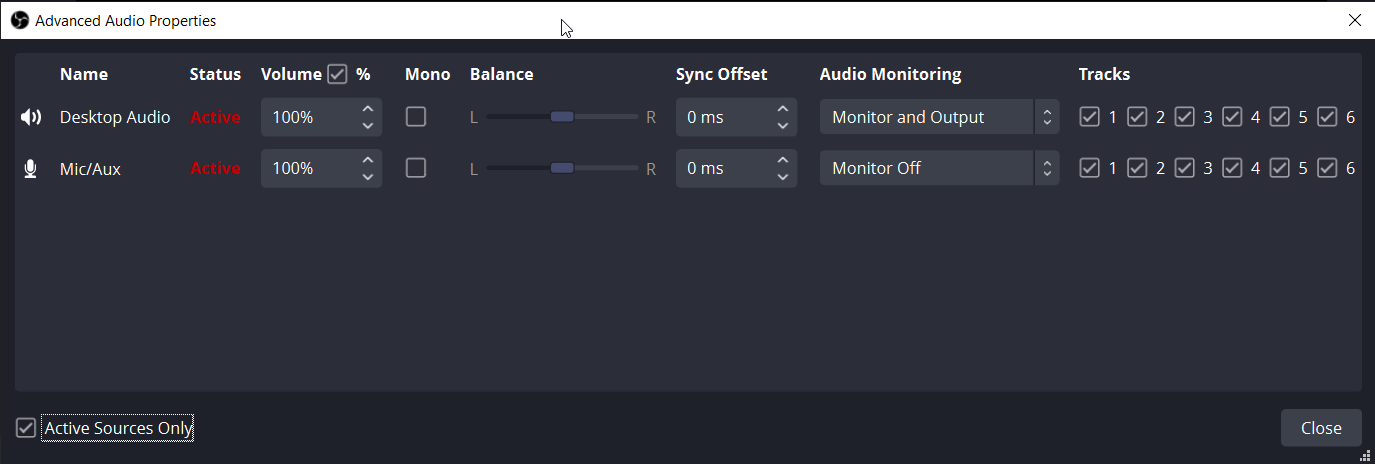


No comments:
Post a Comment