Sometimes copy/ pasting images from one application (specially from Microsoft) to another does not work. I share here a workaround for this issue.
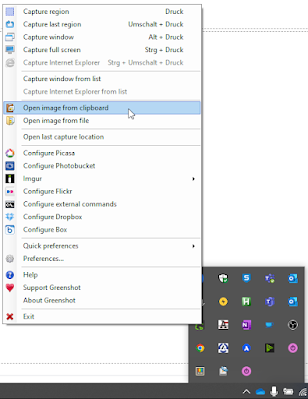
Problem description
In some cases, when copying images in Office Applications, you can not paste them into other applications.
Examples: from Microsoft Word to Confluence or from Microsoft Teams to MS Paint.
See this bug report for Microsoft Teams and this improvement suggestion/feedback.
Using Greenshot
Greenshot is a highly recommended freeware.
Open image from clipboard
Right-mouse click in Greenshot System Tray Icon
Select "Open image from clipboard
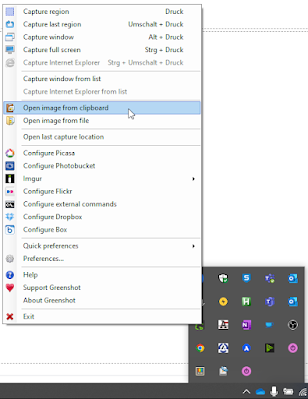
Copy to Clipboard
Using AutoHotkey
This solution requires the Gdip Library
sClipboard := Clipboard
sPat = ^<img src="data:image/.*base64,([^"]*)
If RegExMatch(sClipboard,sPat,sMatch) {
If !pToken := Gdip_Startup()
{
MsgBox, 48, gdiplus error!, Gdiplus failed to start. Please ensure you have gdiplus on your system
return
}
ClipBackup := clipboardAll
b64 := sMatch1
pBitmap := Gdip_BitmapFromBase64(b64)
suc := Gdip_SetBitmapToClipboard(pBitmap)
Clip_Wait()
Send ^v
Clip_Restore(ClipBackup)
return
}
This is included in the NWS PowerTool in the IntelliPaste feature.

No comments:
Post a Comment