Following scenario: I got a meeting invitation but the meeting took longer than the planned time e.g. 50min instead of 30min. I would like to update this meeting in my Outlook calendar to reflect the real time used for it.
Only the organizer can update the meeting time. So you can ask him to do so.
Alternatively, you can copy (Ctrl+C/Ctrl+V) the meeting and edit the meeting time in the copy. -> no it doesn't work. The copy behaves the same as the original.
I can only partially achieve this.
In Outlook Client (This does not work in the Web version), I can drag the meeting end a bit but only to the next time slot i.e. for me 30min.
Outlook will warn me:
"You've moved this meeting but the organizer won't see the change..."
You can not edit the meeting time of a meeting you are not the organizer of.
I have tried: open the meeting (double-click)-> Scheduling Assistant-> Edit the End Time-> Bong/ it isn't possible to edit.
only the organizer can update the meeting time. So you can ask him to do so.
Only the organizer can update the meeting time. So you can ask him to do so.
To be very exact (since the dragging will match to the next 30min) I like to document the end time in the meeting e.g. subject/ or body. (These fields, you can edit)
There is no save button for your edit. After closing, Outlook will ask you if you want to save these changes:
Alternatively, you can create a copy of the meeting into an appointment using a VBA script.

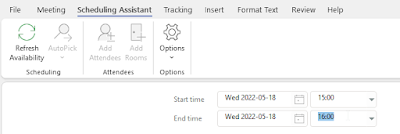

No comments:
Post a Comment