When working or reading in a Confluence Space, most if the time you want to search in this Space only and only in the pages. You might want also to run a search using labels as an additional filter.
The normal way of doing this is not so obvious or user-friendly.
I present here a better solution based on AutoHotkey that is implemented in the NWS PowerTool.
I am really missing here a functionality to run the search in the current Space by default. (this makes a lot of additional clicks necessary to do this.)
Standard Search in Confluence Space
To run a Search in Confluence, you have to click on the search bar on the top right toolbar.
Pro Tip: You can also trigger it by double-pressing the g key.
Then you will need to set the filter manually on the left as shown in the screenshot below with the blue circled numbers.
By default the Search searches in all the Confluence Spaces on the server.
I am really missing here a functionality to run the search in the current Space by default. (this makes a lot of additional clicks necessary to do this.)
Advanced Search
From the Search UI you can also open an Advanced Search window by clicking on the small link below the filters: it is marked with the 2 lila circled number on the screenshot above.
I really prefer the Advanced Search because it takes the full window width and is not only positioned in a narrow right sidebar like with the Standard Search.
You can also filter your search by Space, labels, and type=Pages (see screenshot below).
Still, this makes a lot of clicks required to run a "simple" Search in the current Space with specific labels and keywords.
Quick Search with AutoHotkey
The implementation of the Confluence QuickSearch feature can be found in Lib/Confluence.ahk -> Confluence_Search function.
NWS PowerTool: Confluence QuickSearch usage
The Confluence Quick Search is implemented in the NWS PowerTool QuickSearch functionality.
You can run it from your Browser Window.
The Hotkey assigned to run the QuickSearch is Win+F (F like Find)
If the current page matches a Confluence URL, the functionality will be triggered.
It will automatically open the (bigger) Advanced Search with the preset Label filters, the Query String and the Type filter on pages only - as highlighted in the screenshot below.
For an AND label combination, one shall use multiple label filters. The script only supports AND combinations/ label intersection.
This is a real time-saver for me - especially if you have a clear label naming convention in your Space with short labels.
If you rerun the QuickSearch from the Search results window, it will also prefill the search input box with the parameters you've entered before so you can quickly refine your search.
Also, the search is remembered if you don't trigger a search in another Space in between.


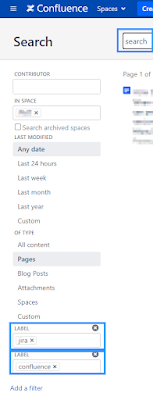

No comments:
Post a Comment