I had to look for a possibility to convert a Table (aka ListObject) in Excel to a Json String in Excel VBA. I share here my findings and current solution.
Problem description
Like explained in this post I wanted to convert a Table in Excel into a Json String. (Background is to allow robust property:value string filtering in Jira Description (compared to plain text keyword search based on an Excel Table data).
Something from:
to:
JSON
[{
"Event ID": "E107",
"Date": "2020-12-10",
"Location": "Montgomery",
"Capacity": "10",
"Speakers": "Debra Berger"
}, {
"Event ID": "E108",
"Date": "2020-12-11",
"Location": "Montgomery",
"Capacity": "10",
"Speakers": "Delia Dennis"
}, {
"Event ID": "E109",
"Date": "2020-12-12",
"Location": "Montgomery",
"Capacity": "10",
"Speakers": "Diego Siciliani"
}, {
"Event ID": "E110",
"Date": "2020-12-13",
"Location": "Boise",
"Capacity": "25",
"Speakers": "Gerhart Moller"
}, {
"Event ID": "E111",
"Date": "2020-12-14",
"Location": "Salt Lake City",
"Capacity": "20",
"Speakers": "Grady Archie"
}, {
"Event ID": "E112",
"Date": "2020-12-15",
"Location": "Fremont",
"Capacity": "25",
"Speakers": "Irvin Sayers"
}, {
"Event ID": "E113",
"Date": "2020-12-16",
"Location": "Salt Lake City",
"Capacity": "20",
"Speakers": "Isaiah Langer"
}, {
"Event ID": "E114",
"Date": "2020-12-17",
"Location": "Salt Lake City",
"Capacity": "20",
"Speakers": "Johanna Lorenz"
}]Resources
I have found this solution on the Web.
This is based on https://github.com/VBA-tools/VBA-JSON
This requires to add the reference to Microsoft Scripting Runtime and import the following module JsonConverter.bas from the zip file.
Final Code/ Solution
I share in this gist the final code I use.
Compared to the original solution I have updated the code so it is implemented as a function now and returns the String (instead of writing to a file)
Moreover it will only export the visible cells which pretty useful if you only want to convert a filtered part of your Table.
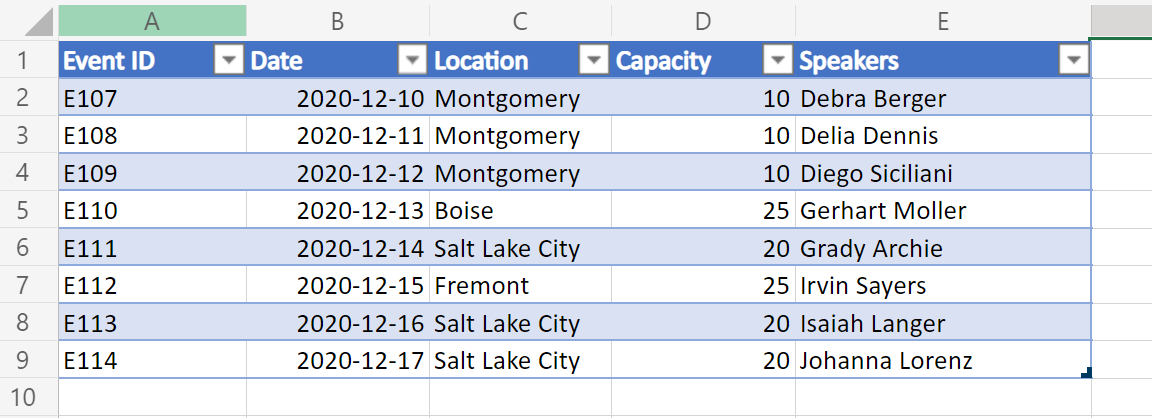
No comments:
Post a Comment