I was looking for a way in Teams to Mute notifications during Meetings and Calls.
There is a quite new setting option for this.
New Setting: Mute notifications during Meetings and Calls
In your Teams Client Settings, you can find under 'Notifications'->Meetings and Calls a Toggle to 'Mute notifications during meetings and calls'
Alternative 1: Change Teams Status to DND
To mute Teams notifications you can change your Teams Status to DND / Do not Disturb.
You can do this quickly with the Teams PowerTools see Teamsy feature
Alernative 2: Set Focus Mode
Setting Focus mode will hide all notifications from any apps.




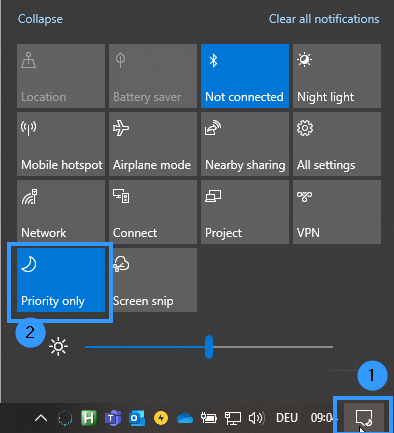
No comments:
Post a Comment