I had to look for how to display a Jira Workflow as Diagram with all transition labels and since it isn't obvious let me document it here.
To get a picture of a Jira Workflow with the transition names displayed, you need to edit the Workflow as Administrator and select 'Show transition labels' as shown in the screenshot below
If you only view the workflow only the transition names of the transition or status you have your mouse over, are displayed.
Unfortunately, a All transition to a status does not display the transition label in the case below 'Reject'.
I had to edit the screenshot manually to document it :-(
N.B.: You might need to delete the Draft you have created if only to view the diagram.

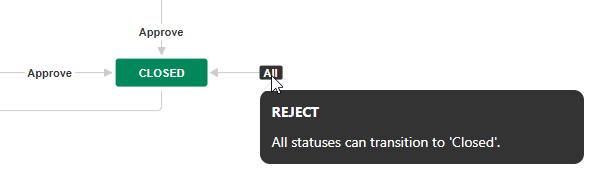
No comments:
Post a Comment