I have struggled to get this work: how to subscribe to a Confluence Feed e.g. Blog in Microsoft Outlook Client.
Motivation
I really like to get information about new content in Confluence like e.g. a Blog post in my Outlook Inbox: this way I can easily convert it to a Task example by flagging it.
You can easily create a Feed in Confluence using the Feed Builder:
Problem description
Adding the feed in Outlook this way will get you after a day a synchronization error in Outlook like described here.
Solution
The trick is to subscribe to the Feed in Internet Explorer and then use in Outlook the Option->Advanced-> Synchronize RSS Feeds to CFL in Windows.
See screenshot below:
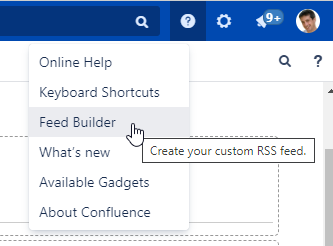


No comments:
Post a Comment