I got this email by Google Analytics:
I thought my Blogger blog was properly set, but checking at the page source code it wasn't.
You can remove the GA Property ID from your Settings.
I thought my Blogger blog was properly set, but checking at the page source code it wasn't.
Check
I thought my blogger settings for GA were properly set:
Setting the Tag in the Settings does not seem to be enough. It looks like the feature wasn't updated to use the new tag.
This is how the page source looks like:
Definitely the old tag.
How to fix
Get the new Gtag code snippet from Google Analytics-> Settings->Admin
Edit your Blogger Theme Html Template (Theme->Edit HTML)
And paste the Gtag code snippet just below the <head> tag
You can then test the traffic.


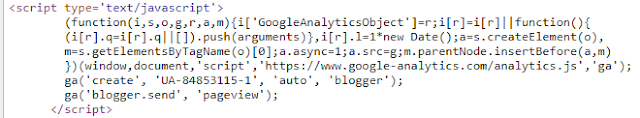

No comments:
Post a Comment