I have been playing around with Google Datastudio for reporting my blog and AHK Homepage metrics.
I want to use the same report for both data sources and simply switch the data source in the report.
Unfortunately both data sources are shown as "All Web Site Data" and it is hard to identify.
Problem Description
Both Google Analytics data sources are shown as "All Website Data".How to fix
It seems not possible in Datastudio to edit the data source name.
You have to change the name in Google Analytics.
In Google Analytics, with your property opened, Go to the Admin Panel by clicking on the Wheel on the bottom left.
Then click in the third column on the top link "View Settings'"There in the View Name field, you can rename the All Web Site Data to something more obvious.
Don't forget to save.
The renaming takes some time to be visible in Data Studio.


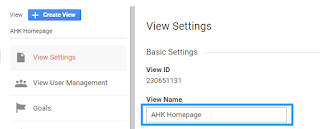
No comments:
Post a Comment